Use radiobuttonlist with VB
Radiobuttonlist with VB
The RadioButton control is used to give a set of similar options. User can choose one radio button in a particular group. If you want to place more than one group in the same form, Then you can use different container controls like a GroupBox1,GroupBox2...etc control.
Example of button list with VB language:
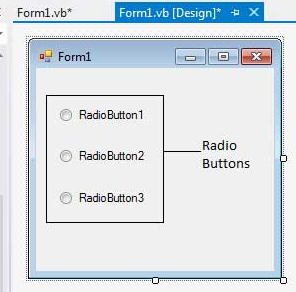 |
| Radiobuttonlist in vb |
<%@ Page Language="VB" AutoEventWireup="True" %>
<html>
<head>
<script language="VB" runat="server">
Sub Button1_Click(Source As Object, e As EventArgs)
If RadioButtonList1.SelectedIndex > - 1 Then
Label1.Text = "You selected: " & _
RadioButtonList1.SelectedItem.Text
End If
End Sub
Sub chkLayout_CheckedChanged(sender As Object, e As EventArgs)
If chkLayout.Checked = True Then
RadioButtonList1.RepeatLayout = RepeatLayout.Table
Else
RadioButtonList1.RepeatLayout = RepeatLayout.Flow
End If
End Sub
Sub chkDirection_CheckedChanged(sender As Object, e As EventArgs)
If chkDirection.Checked = True Then
RadioButtonList1.RepeatDirection = RepeatDirection.Horizontal
Else
RadioButtonList1.RepeatDirection = RepeatDirection.Vertical
End If
End Sub
</script>
</head>
<body>
<form runat="server">
<h3>RadioButtonList Example</h3>
<asp:RadioButtonList id=RadioButtonList1 runat="server">
<asp:ListItem>Item 1</asp:ListItem>
<asp:ListItem>Item 2</asp:ListItem>
<asp:ListItem>Item 3</asp:ListItem>
<asp:ListItem>Item 4</asp:ListItem>
<asp:ListItem>Item 5</asp:ListItem>
<asp:ListItem>Item 6</asp:ListItem>
</asp:RadioButtonList>
<p>
<asp:CheckBox id="chkLayout"
OnCheckedChanged="chkLayout_CheckedChanged"
Text="Display Table Layout"
Checked=true AutoPostBack="true"
runat="server" />
<br>
<asp:CheckBox id="chkDirection"
OnCheckedChanged="chkDirection_CheckedChanged"
Text="Display Horizontally"
AutoPostBack="true"
runat="server" />
<p>
<asp:Button id="Button1"
Text="Submit"
OnClick="Button1_Click"
runat="server"/>
<p>
<asp:Label id="Label1"
Font-Name="Verdana"
Font-Size="8pt"
runat="server"/>
</form>
</body>
</html>



Comments
Post a Comment