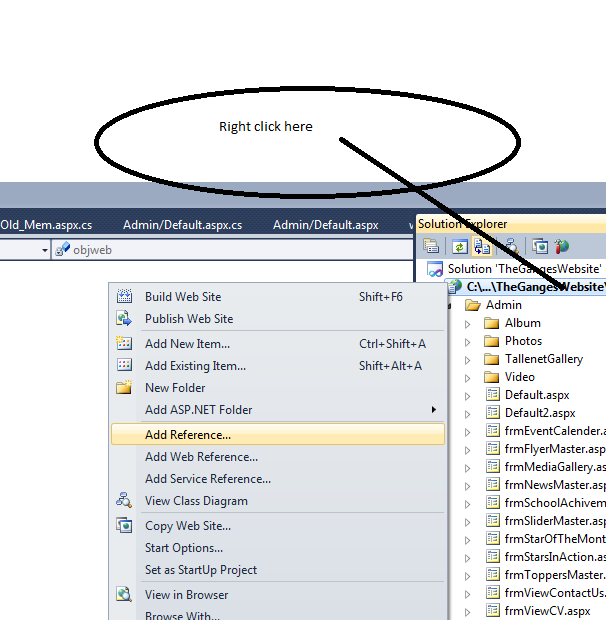How to Add Reference of .dll file in Asp.net web site/Application
How to Add Reference of .dll file in Asp.net web site/Application :
In this Post We see ,How to Add Reference of .dll file in Asp.net web site/Application.Many time we want to add different-2 dll file in your application.for Example if we want to add captcha in web application the we want to add Ms Captcha fill. in web site.
Here we give 3 steps :
for use Add any type of reference in web application.My friend Priveen Kumar has this type of Problem.so this post for him also .
These 3 Step Are :
Step 1: Right click on the we site name :
go on web site name .then right click on website name ......you see some oppositions then chose Add reference
Step 2: Choose the Add reference opposition :
Step 3: Browse File Location and press ok button :
then give the path of .dll file and press ok
After this you seen a bin folder add in you web site and this bin have .dll file
Other Post:
HOW TO USE HOW TO USE CAPTCHA IN ASP.NET
- How to Calculate Number of Sunday in a particular month by asp.net programming
HOW TO USE HOW TO USE CAPTCHA IN ASP.NET SECOND POST
- How to Print Div in Asp.net Programming by javaScript.
Jquery Related Other post:
- Example jQuery Validate on CheckBoxList using C#
- How do you do html text encodes using JavaScript
- Check Uncheck all html CheckBox controls using jQuery:
- Check Uncheck all asp.net CheckBox in asp.net using jQuery
- Example of jQuery Validate on Radiobuttonlist in Asp.Net using C#
- Validate ASP.Net RadioButtonList using JavaScript Example
- Example of jQuery Validate on Radiobuttonlist in Asp.Net using C#
- Cropping image using jQuery in asp.net
- Displaying the textbox value in javascript Messagebox
- Get selected radio button values using JQuery
- fill data into Dropdown list by using Jquery
- jQuery Crop Image in Asp.net using Jcrop jQuery
- Example jQuery Validate on CheckBoxList using C#
- Check Uncheck all asp.net CheckBox in asp.net using jQuery
- Check Uncheck all html CheckBox controls using jQuery:
- Asp.net CheckBoxList using jQuery.
- Get selected radio button values using JQuery.
- Limit Number of Characters in a TextArea using jQuery
- Limitation of Characters in Textbox or TextArea in asp.netusing jquery: