ASP .NET Read a text file by C#
Reading Text Files in an ASP.NET Web Page:
In this Post we get Example for read a text file which is
store in server and display file data into web page. Before Some
time we found a question in a web site this was:
“I have searched and only
found this information for console, but I was wondering if it is possible to
read text from a file which store in server then tell.”
This Post gives Solution of this problem. Here we make a
text file on server name “mytextfile.txt”. Now we want to display file data in my
“.aspx page”,
How to read File By C#:
StreamReader stRead = new
StreamReader(Server.MapPath("mytextfile.txt")));
For Reading file data we use this.
Read and Display Data from Text file in asp.net:
<%@ Page
Language="C#"
AutoEventWireup="true"
CodeBehind="1.aspx.cs"
Inherits="load_textfiles.original"
%>
<!DOCTYPE html PUBLIC "-//W3C//DTD
XHTML 1.0 Transitional//EN" "http://www.w3.org/TR/xhtml1/DTD/xhtml1-transitional.dtd">
<html xmlns="http://www.w3.org/1999/xhtml">
<head runat="server">
<title>show text file data in asp.net web page</title>
<style type="text/css">
.style1
{
color: #990000;
text-decoration: underline;
}
</style>
</head>
<body>
<form id="form1" runat="server">
<div align="center">
<h1 align="center"
class="style1">Show
Text File Data in .ASPX Page</h1>
<p align="center"
class="style1">Saved
File Data is
<br />hello My Top blog Posts are :---</p>
<asp:Label ID="Label1" runat="server"
Text=""></asp:Label>
</div>
</form>
</body>
</html>
Read a text file in ASP .NET by C# :
using System;
using System.Collections.Generic;
using System.Linq;
using System.Web;
using System.Web.UI;
using System.Web.UI.WebControls;
using System.IO;
namespace load_textfiles
{
public partial class original :
System.Web.UI.Page
{
protected void
Page_Load(object sender, EventArgs e)
{
if (!this.IsPostBack)
{
using (StreamReader
stRead = new StreamReader(Server.MapPath("mytextfile.txt")))
{
int i = 0;
string name = string.Empty;
string valueFromtoEnd = string.Empty;
while (!stRead.EndOfStream)
{
if (i > 2 && i <= 20)
{
valueFromtoEnd +=
stRead.ReadLine();
}
else
{
//name += stRead.ReadLine();
Label1.Text =
Label1.Text + stRead.ReadLine() + "<br
/>";
}
i++;
if (i > 20)
{
break;
}
}
//Label1.Text = name;
//d1.InnerHtml = name;
}
}
}
}
}
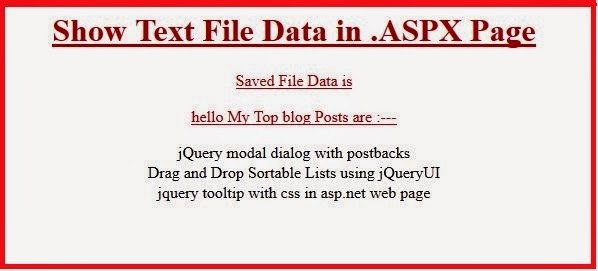 |
| Show File Data |
Here we give the list of Examples related to gridview:
- How to Bind Gridview Form database.
- Show gridview Row Details.
- Templatefield in gridview
- Introduction of Asp.net grid view Control.
- Example of Templatefield in gridview .
- Example of DropDownList inside GridView
- Check box in ASP.NET GridView
- Ckeck box list example using javascript in grid.
- Check box in ASP.NET GridView
- Show grid view row details in to tooltip.
- How to Bind Gridview Form database.
- Show gridview Row Details And Give Example.
- Example of Templatefield in asp.net gridview.
- Example of DropDownList inside GridView control
- Introduction of Asp.net grid view Control.
- Example of C# for Bind Data to asp.net Textbox inside gridview control
- Bind Data to asp.net textbox control in inside of gridview Using C# Example



Comments
Post a Comment