JQuery UI Datepicker (Calendar) with asp.net textbox
jQuery UI DatePicker (Calendar) Example in ASP.Net:
In this post we want to fill the date in textbox by user
using jquery. For creating this type of example we want to use two jquery and one asp.net server control textbox. Here we use Jquery function with textbox control.
Using jQuery DatePicker in ASP.NET:
js/jquery-1.7.2.min.js
js/jquery-ui-1.8.19.custom.min.js
JQuery Related other Post:
- jquery disable or Enable submit button after validation
- Enable Disable Submit Button using jQuery
- Check Uncheck all asp.net CheckBox in asp.net using jQuery
- Example of jQuery Validate on Radiobuttonlist in Asp.Net using C#
- Limit Number of Characters in a TextArea using jQuery
- Limitation of Characters in Textbox or TextArea in asp.net using jquery:
- Example jQuery Validate on CheckBoxList using C#
- Check Uncheck all html CheckBox controls using jQuery:
- fill data into Dropdown list by using Jquery
- Validate ASP.Net RadioButtonList using JavaScript Example
- Example of jQuery Validate on Radiobuttonlist in Asp.Net using C#
- Example jQuery Validate on CheckBoxList using C#
- Asp.net CheckBoxList using jQuery.
- Cropping image using jQuery in asp.net
- Displaying the textbox value in javascript Messagebox
How to use jQuery UI Datepicker popup Calender with asp.net:
Write these scripts on asp.net web page head section
<script type="text/javascript" src="js/jquery-1.7.2.min.js"></script>
<script type="text/javascript" src="js/jquery-ui-1.8.19.custom.min.js"></script>
JQuery function for using date picker:
$(function() {
$("#txtDatepicker").datepicker();
});
JQuery Datepicker popup Calender with asp.net text box:
<%@ Page
Language="C#"
AutoEventWireup="true"
CodeFile="Default.aspx.cs"
Inherits="Default"
%>
<!DOCTYPE html PUBLIC "-//W3C//DTD
XHTML 1.0 Transitional//EN" "http://www.w3.org/TR/xhtml1/DTD/xhtml1-transitional.dtd">
<html xmlns="http://www.w3.org/1999/xhtml">
<head>
<title>jQuery Datepicker in asp.net application </title>
<script type="text/javascript" src="js/jquery-1.7.2.min.js"></script>
<script type="text/javascript" src="js/jquery-ui-1.8.19.custom.min.js"></script>
<script type="text/javascript">
$(function() {
$("#txtDatepicker").datepicker();
});
</script>
<style type="text/css">
.style1
{
color: #800000;
}
.style2
{
font-size: x-large;
}
.style3
{
font-size: x-large;
color: #990000;
}
</style>
</head>
<body>
<form id="form1" runat="server">
<div align="center">
<b>
<span class="style1"><span class="style2">jQuery date picker Example</span>
</span>
<br />
<br />
<span class="style3">click
on text box and select Date</span>:</b>
<br />
<br />
<asp:TextBox ID="txtDatepicker"
runat="server"
Width="220px"/>
</div>
</form>
</body>
</html>
Integrating JQuery UI Datepicker with asp.net textbox
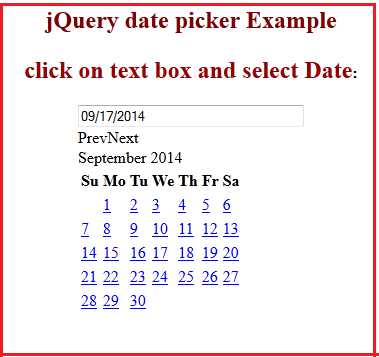 |
| JQuery UI Datepicker |



Comments
Post a Comment