What keyword,How many keywords in C#
What keyword,How many keywords in C#:
C# Keywords:
Keywords are reserved words predefined to the C# compiler.
These keywords cannot be used as identifiers; however, if you want to use these
keywords as identifiers, you may prefix the keyword with the (@, #, $, -, _
etc) character.
In C#, some identifiers have special meaning in context of
code, such as get and set, these are called contextual keywords.
The following table lists the reserved keywords and
contextual keywords in C#:
Reserved Keywords:
Abstract, As, Base, bool, break, byte, case, catch, Char, checked,
class, const, continue, decimal,Default, delegate, do, double, else, enum, event, explicit,
extern, false, finally, fixed, float, for,For each, Goto ,if, implicit, in ,in (generic modifier), int,
interface, internal ,is lock, long ,namespace, new,null,object ,operator ,out,override, params, private, protected, public, read only ,ref
,return ,sbyte,sealed ,short ,sizeof , stackalloc, static ,string , struct, switch
,This ,throw ,true, try, typeof, uint, ulong, unchecked, unsafe, ushort , using
,virtual ,void, volatile ,While,
Contextual Keywords:
Add, Alias, ascending, descending, dynamic, from, get.
- More About C#:
- Data Type In C# :
- FEATURES OR ADVANTAGES OF C# :
- C# Keywords And Types:
- C# language Program Structure:
- FEATURES IN ASP.NET APPLICATION :
Asp.net Dropdownlist Related Post:
- Bind Dropdown by Dynamically
- Fill Dropdown By database.
- Adding or binding tooltip in each item of dropdownlist
- Check box in asp Dropdown List.
- DropDown List in asp.net Programming,
- Add ListItem in DropDownList asp.net c# Example
- Drop Down List control of asp.net
- Select option to the user from many items.
- Display tooltip from database for dropdownlist items in asp.net c# example
- Show tooltip dropdownlist items by mouse over event using C# example
- Example of Adding ToolTip for each Dropdown List Item in C#.
- jquery disable or Enable submit button after Validation
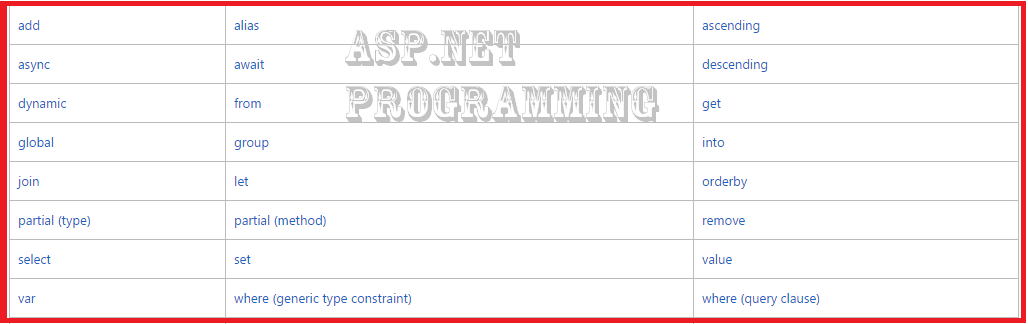



Comments
Post a Comment