Asp.net what is the difference between = and ==
Asp.net what is the difference between = and ==:
In this post we want to explain the basic difference between
“=” and ‘’==” in asp.net programming language.
The single = is called assignment operator in C# and the == is
called the compare operator.
The =(single equal to ) use to assign the value.
Means the
right side value assign in to left side variable as like that:
Int x,y=10;
Here x and y are two variable and we assign the value of
y is 10.
x = y
Now the Example of ==
if (x ==y)
{
// give the massage here…………….
}
In the if statement above, however, a double equal sign is
used (==) to compare the two and return a value: true or false.
Equality operators
Equality (==)
The equality operator converts the operands if they are not
of the same type, then applies strict comparison. If both operands are objects,
then JavaScript compares internal references which are equal when operands
refer to the same object in memory.
JQuery Related Other post:
Today most parsons working with the jQuery UI’s Dialog in an ASP.net website or web applications.
- Displaying the textbox value in javascript Messagebox
- Get selected radio button values using JQuery.
- How do you do html text encodes using JavaScript
- Limit Number of Characters in a TextArea using jQuery
- jquery disable or Enable submit button after validation
- Enable Disable Submit Button using jQuery
- Check Uncheck all asp.net CheckBox in asp.net using jQuery
- Example of jQuery Validate on Radiobuttonlist in Asp.Net using C#
- Limit Number of Characters in a TextArea using jQuery
- Limitation of Characters in Textbox or TextArea in asp.net using jquery:
- Example jQuery Validate on CheckBoxList using C#
- Check Uncheck all html CheckBox controls using jQuery:
- fill data into Dropdown list by using Jquery
- Validate ASP.Net RadioButtonList using JavaScript Example
- Example of jQuery Validate on Radiobuttonlist in Asp.Net using C#
- Example jQuery Validate on CheckBoxList using C#
- Asp.net CheckBoxList using jQuery.
- Cropping image using jQuery in asp.net
- Limitation of Characters in Textbox or TextArea in asp.netusing jquery:
- jquery disable or Enable submit button after validation
- Enable Disable Submit Button using jQuery
- JQuery UI Datepicker (Calendar) with asp.net textbox
- Get current datetime in jquery and javaScript
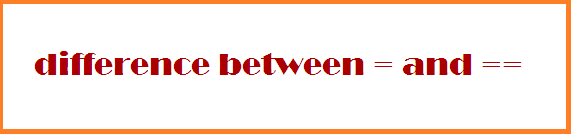



Comments
Post a Comment